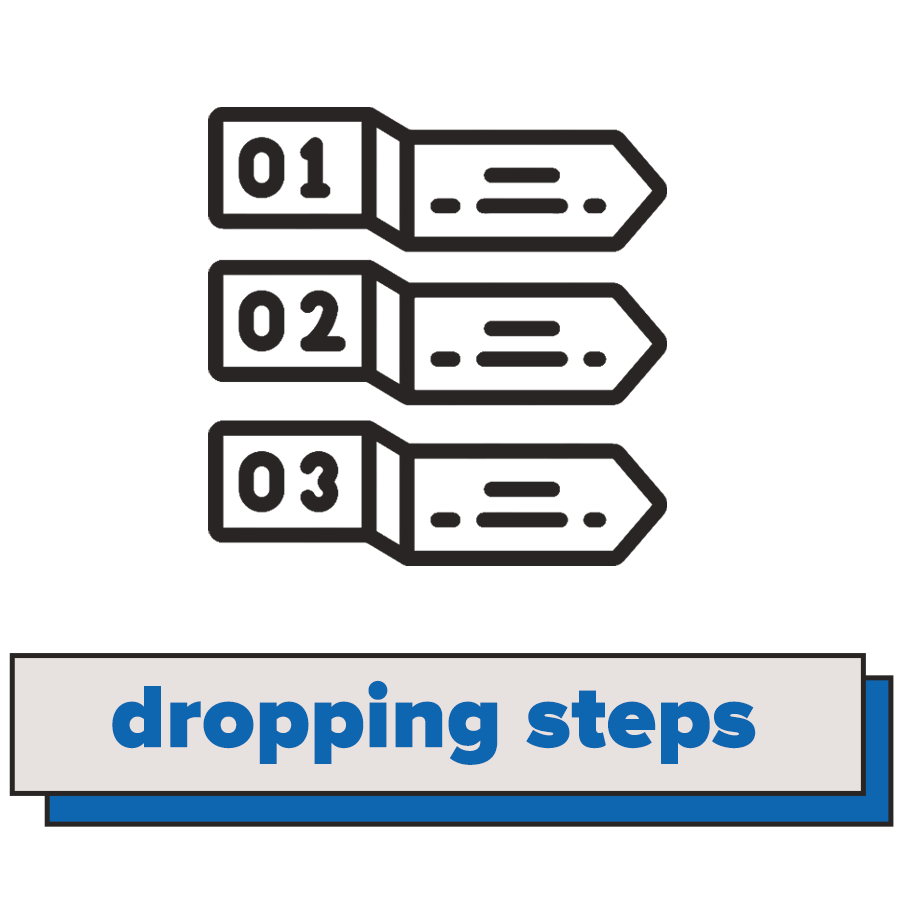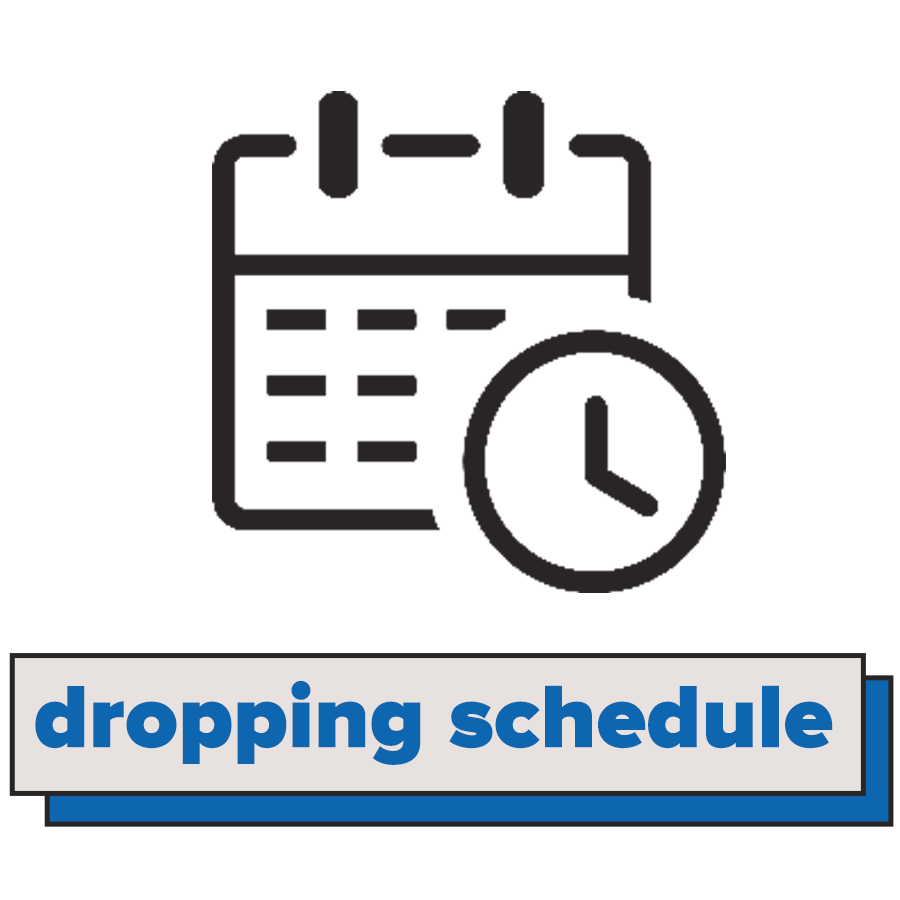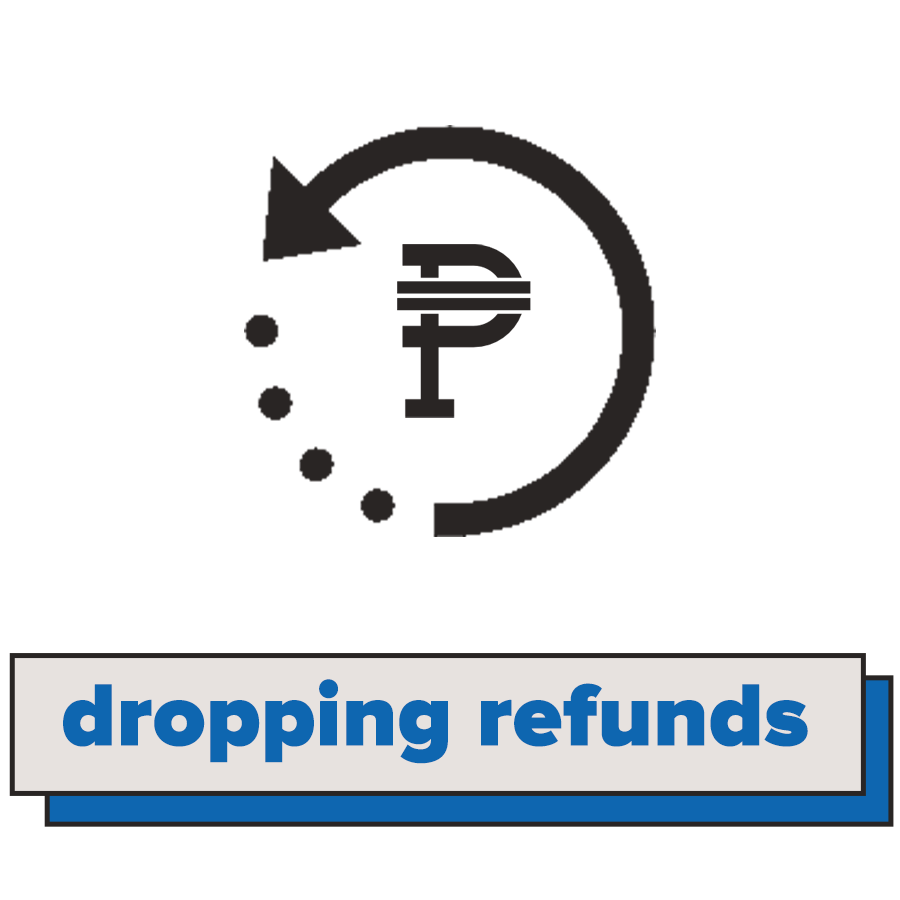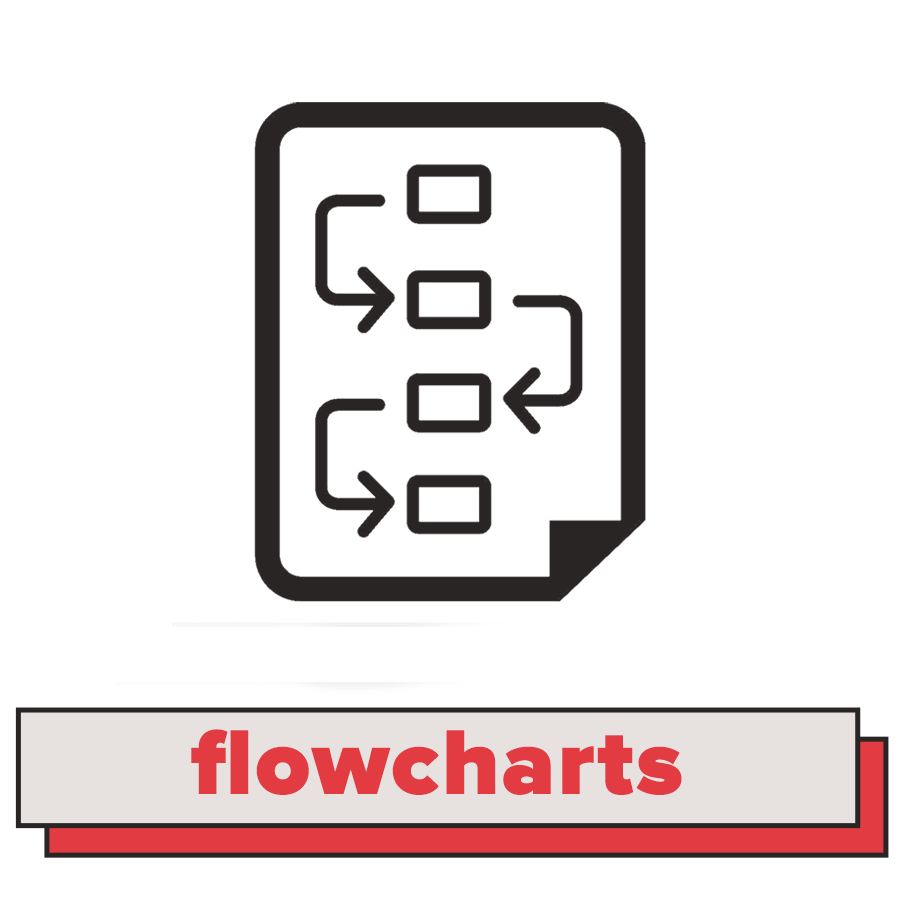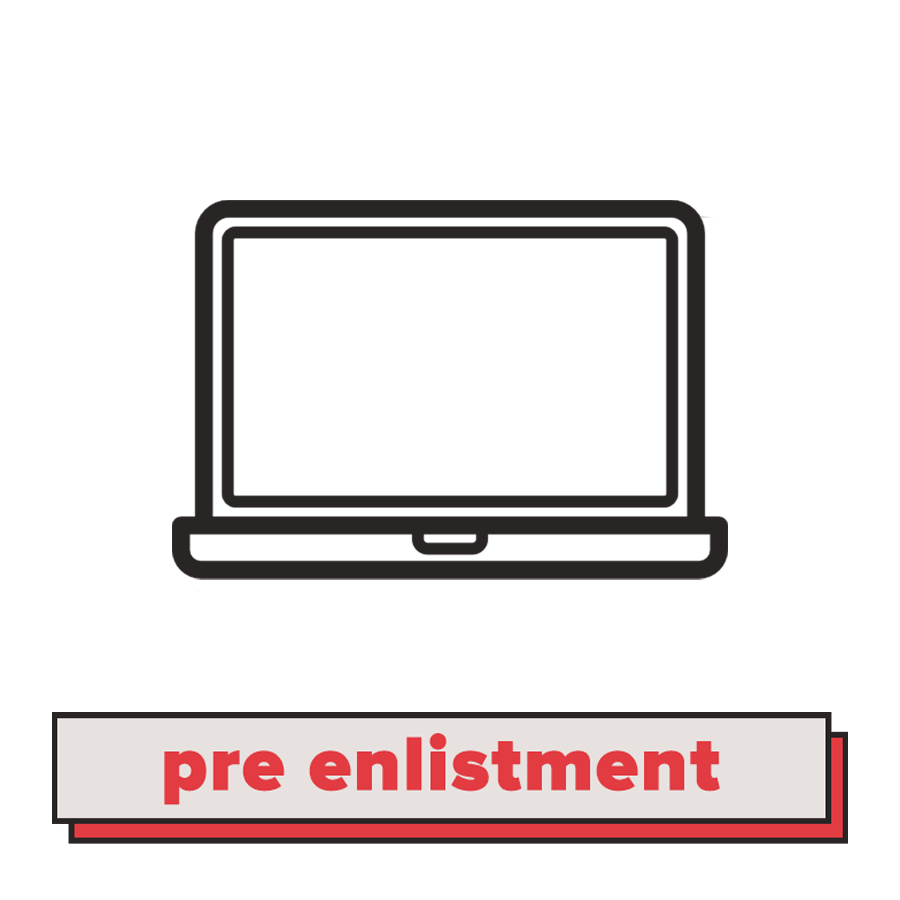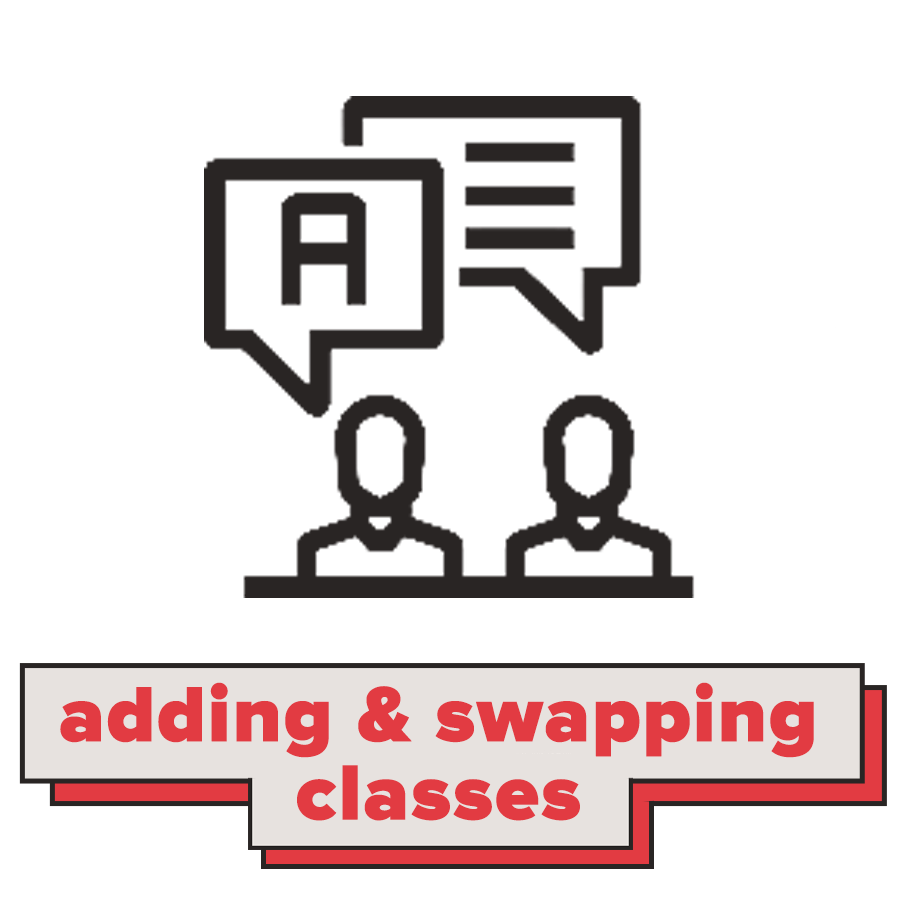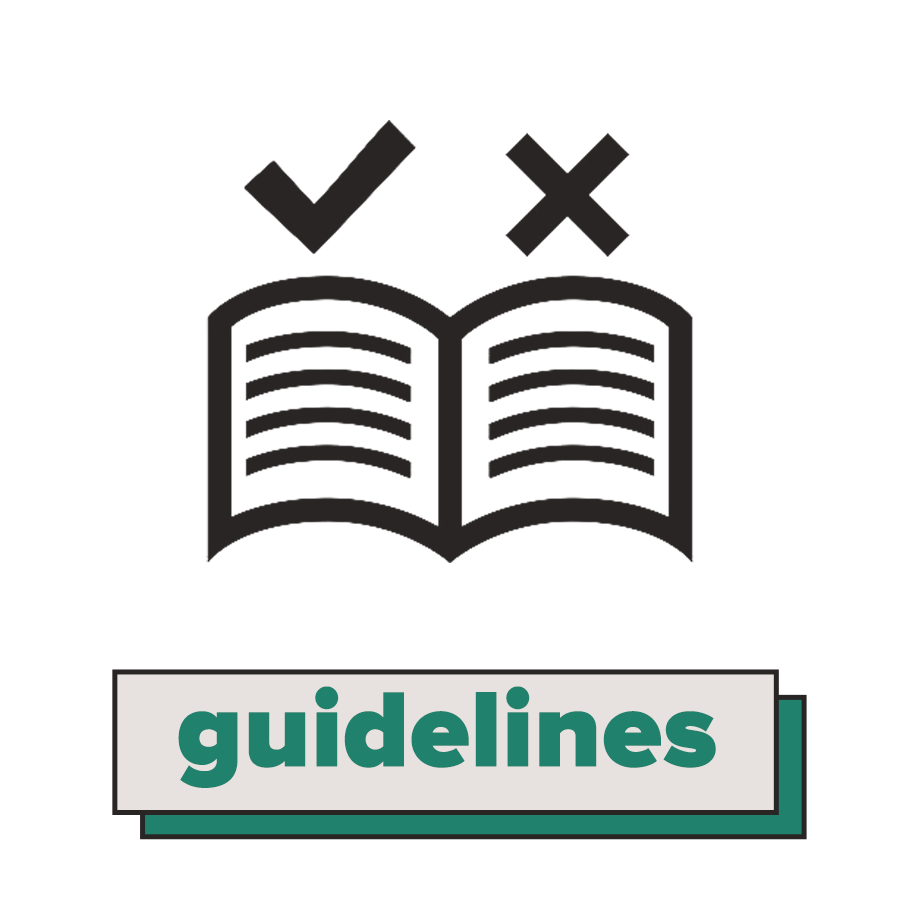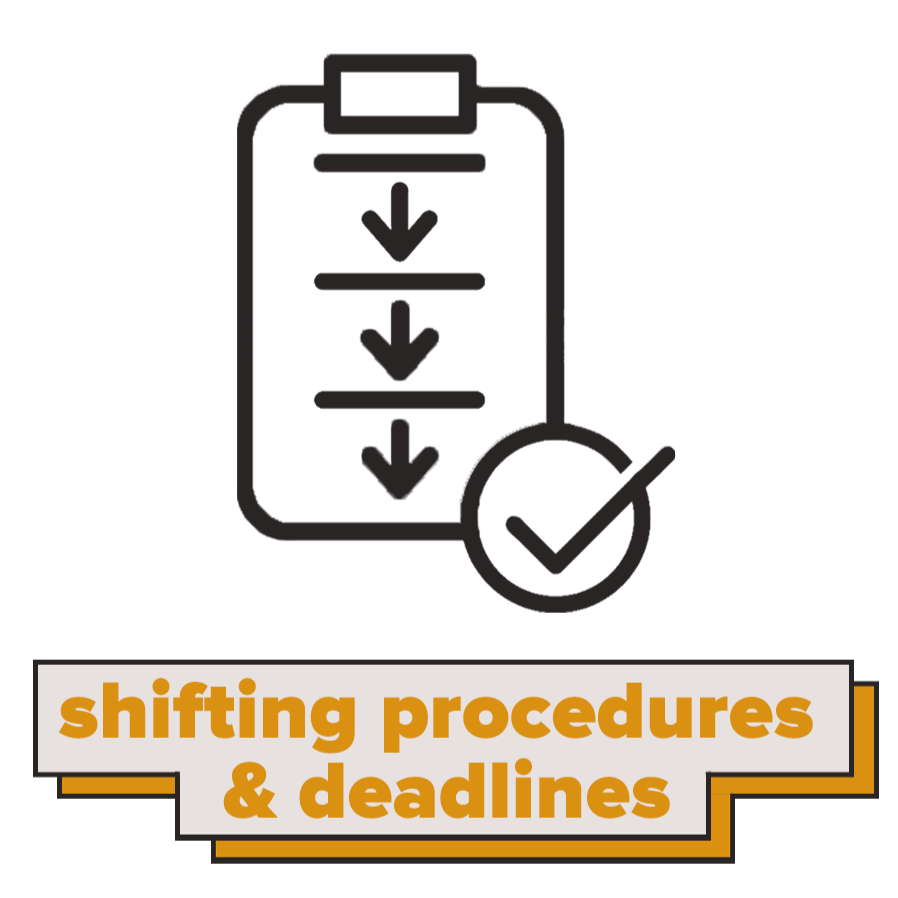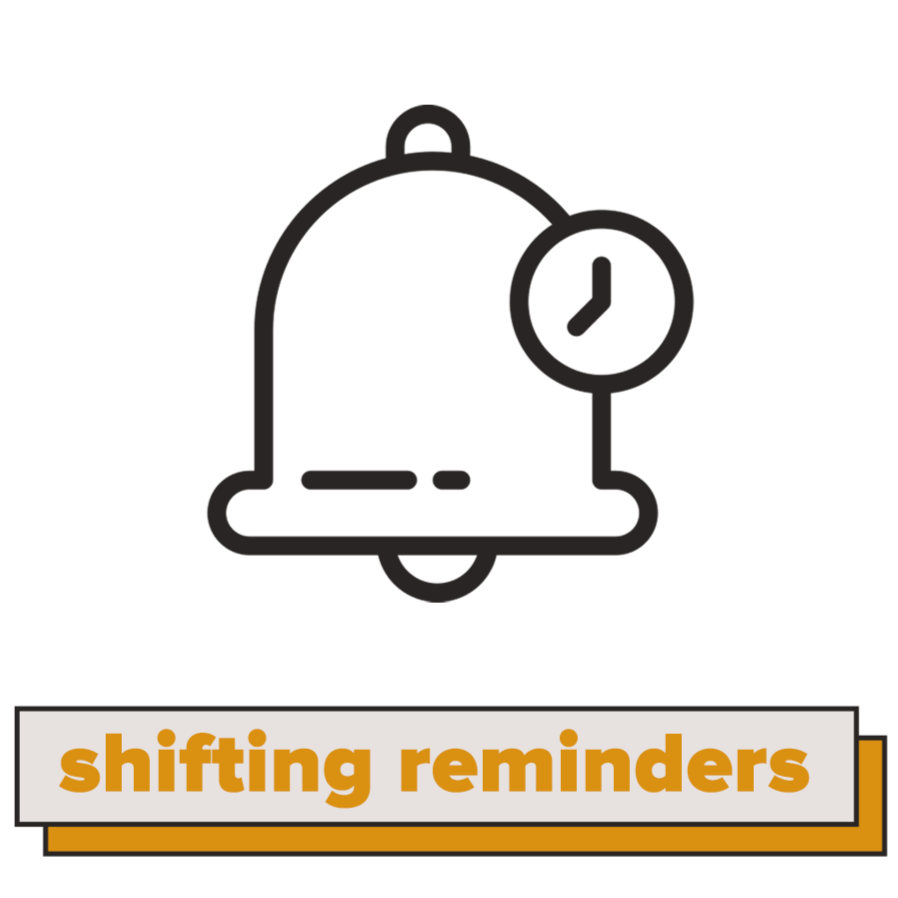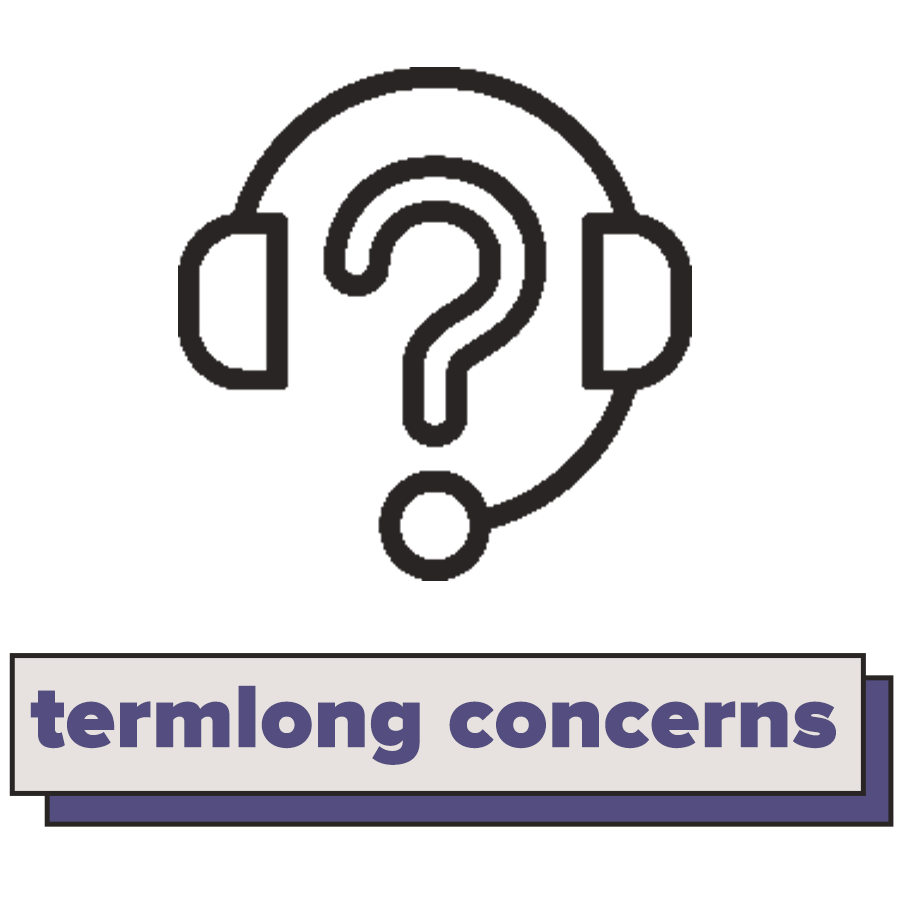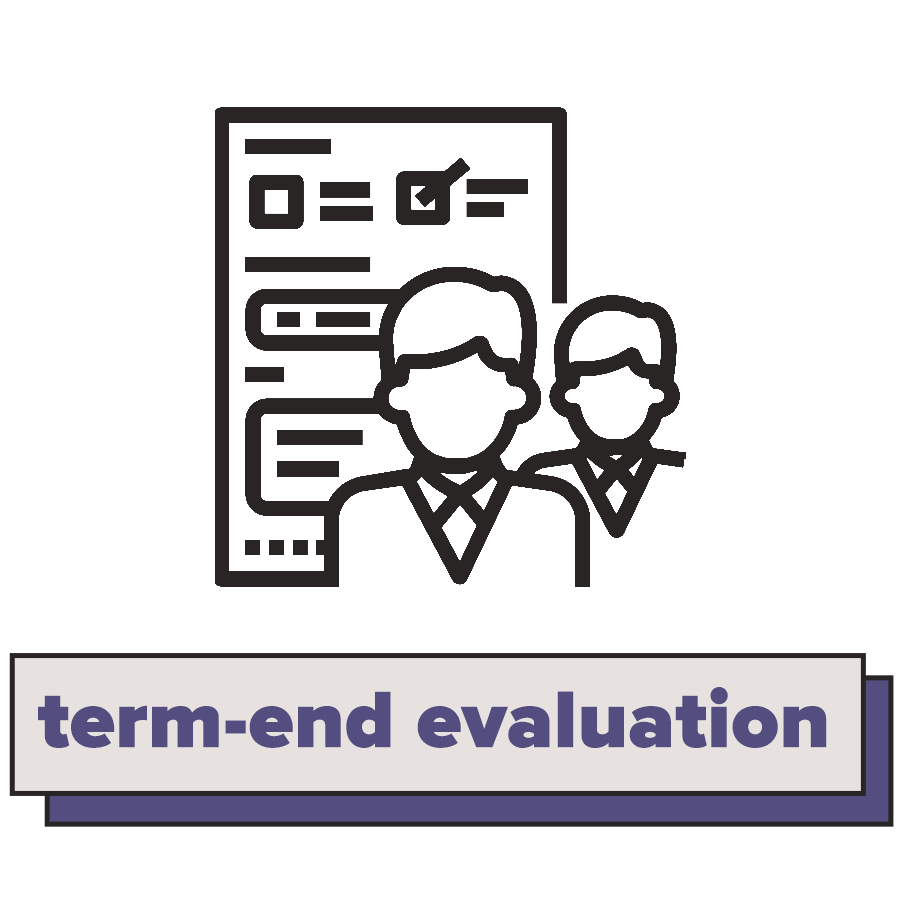DROPPING
ENLISTMENT
ENROLLMENT
UNDERGRADUATE SHIFTING
COURSE EVALUATION SYSTEM
CONTACT DETAILS


DROPPING STEPS
Important forms:
Dropping subjects may be done through animo.sys. This can be accessed by:
Logging into your animo.sys account
Through the Self Service tab, proceed to enrollment, which will give the option to Add, Drop or Swap classes.
Under the Drop classes tab, select the class/es you want to drop. *Note that you can only drop a class if you have successfully enlisted for it.
When prompted to confirm, select confirm and you have dropped your class.
Repeat the following steps if you want to drop again.